We took a family trip out to Robertson Library at the University of PEI yesterday and spent a couple of hours using two very neat pieces of technology to do some scanning (if you are thinking “that is an odd way to spend Labour Day” then your thinking mirrors Catherine’s; the pay-off for her was an afternoon spent driving out and about the countryside, which is, in a sense, her library).
Technology number one is a large-format Zeutschel scanner. It’s located near the information desk and looks sort of like a giraffe. It will scan directly to a USB stick that you plug into it (so remember to bring one with you), and it will scan items up to 25” x 18” (I used it, in part, to scan a bunch of old tabloid-sized newspapers I’d created in the late 1980s). It works very quickly, is relatively easy to use, and the results are rather impressive; here’s an example (click to see the full-sized scan; this is just a thumbnail):
I scanned 80 large items, ranging from posters to newspapers to postcards, in about an hour. This scanner has special features that make it good for scanning books as well — the two sides of the scanner surface will articulate to allow one side of the book to be lower than the other, for example.
Technology number two are the regular-looking Xerox photocopiers out in the library lobby: you can plug a USB stick into these photocopiers too, and scan multi-page documents directly to them. It’s really, really fast — I scanned a 21 page document in about 30 seconds — and the results are of very high quality (enough to do OCR on). The result, A Gentle Introduction to Web (a manual I wrote in the late 1980s for the Ontario Environment Network), is a digital archive of a quickly-yellowing document that I never would have had the patience to scan using my slow flatbed office scanner.
Both of these scanners are free to use for the public. You don’t have to register or ask for permission, and you don’t need a library card or a university account: just show up at the library with your USB stick and start scanning away.
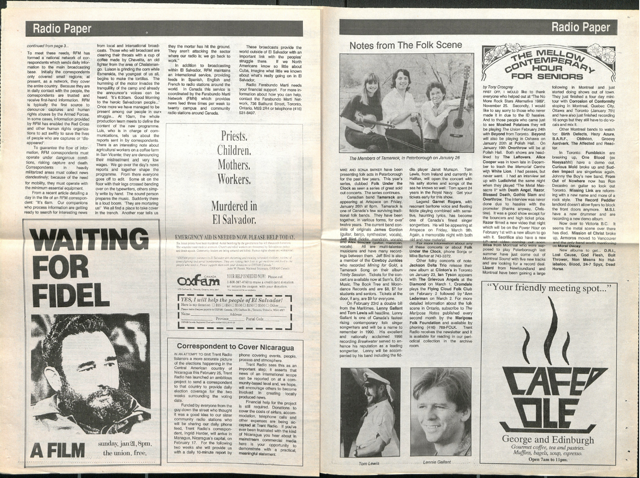
 I am
I am
Comments
That Xerox is model 4250, and
That Xerox is model 4250, and there is another one located in the Wellington AccessPEI office which is available to the public as well!
Lennie Gallant and Garnet
Lennie Gallant and Garnet Rogers… a great month for music. I love the “are you human” feature as well BTW
Add new comment