I’m forever looking for ways to make finding library books easier, and recently I found something that I use almost every day, a “shortcut” for iOS and macOS that let’s me easily search the PEI Public Library Service catalogue.
If you have a Mac or an iPhone, and some basic familiarity with “Shortcuts,” you can download the shortcut here.
In operation on the Mac, it looks like this:
I’m simply clicking “Search Library” in the dock, getting prompted for a book title, and the library catalogue opens in Safari with a search for that book.
In the Shortcuts app it looks like this:
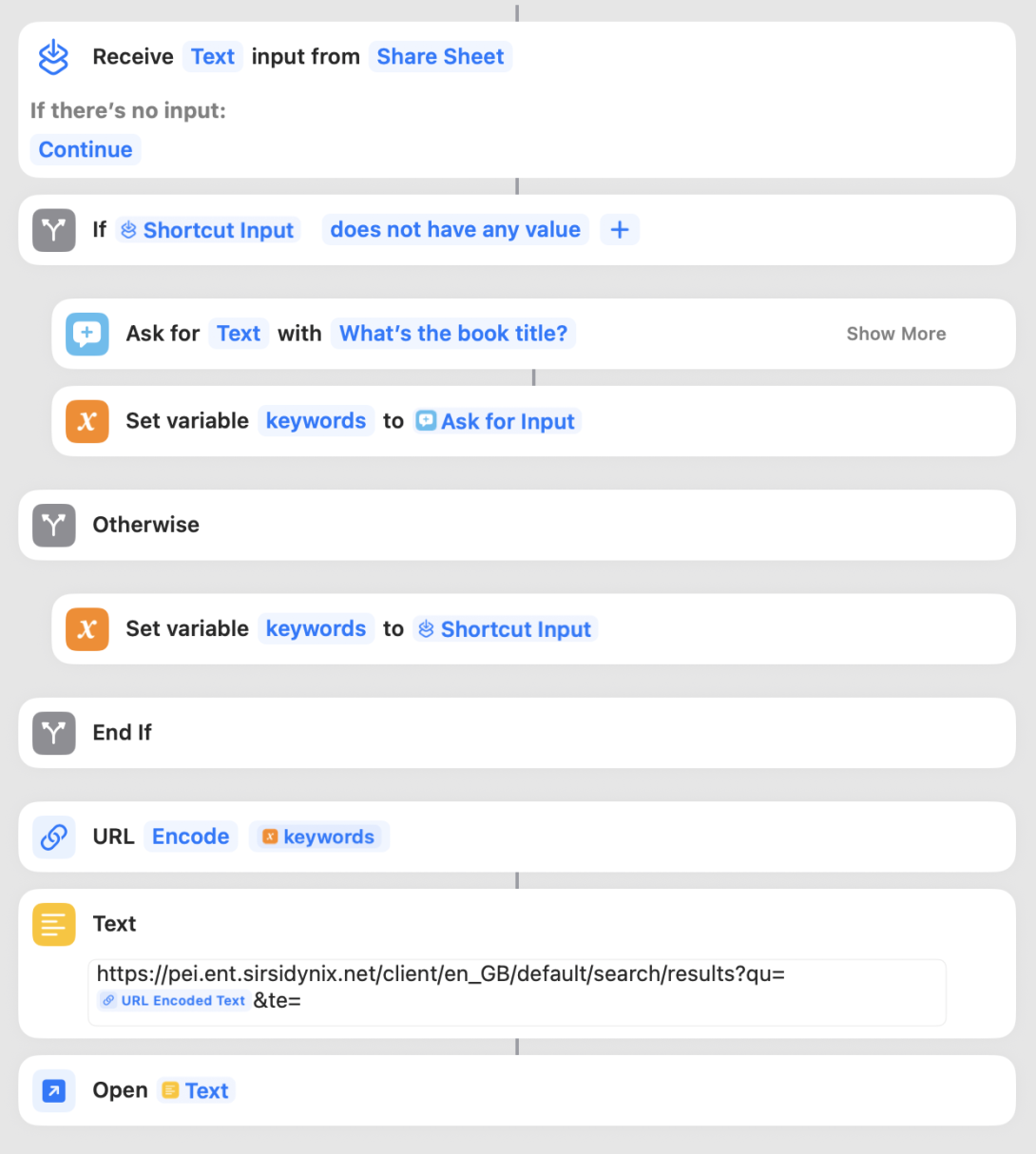
Some cool things about this, part of the magic that Shortcuts brings:
- It works equally well on my iPhone as on my MacBook Air.
- It works with Siri: I can say “Hey Siri, Search Library” and I’ll get prompted for a book title, which I can speak, and the search will open in my browser.
- One my iPhone, it also works as a “Share Sheet” item meaning that I can highlight a book title, click “Share” and select “Search Library” and the library catalogue search will open, like this:
Shortcuts isn’t quite “HyperCard for the 2020s,” but it’s a pretty amazing piece of kit to have built into all the Apple things.
 I am
I am
Add new comment