I’ve only been using the new version of kGTD for a few hours now, but already I’m loving it. Favourite new features:
Sub-projects: any child without a context assigned becomes a sub-project of its parent. This feature is huge for me because it lets me nest sub-projects in a way that I’m used to:
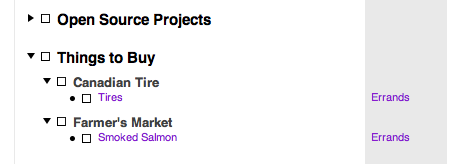
Edit Anywhere: used to be that you could only edit the properties of an item in the Projects view — any changes that you made in the Actions view got thrown away. No longer: you can edit an item anywhere, and the changes bubble around to the right places as you think they should.
Delete Like Normal: the regular OmniOutliner Delete key method of deleting an item works; no longer need to use the special kGTD-specific button to delete things.
Auto-archiving: no more special Archive button — items archive themselves after a given (user-configurable) period of time.
Document-specific Toolbar: this is actually a feature of OmniOutliner 3.6, not something kGTD-specific. But it’s certainly handy for kGTD: now all my outlines don’t have to have the kGTD icons in the toolbar.
It looks sharp: the kGTD styles in OmniOutliner have been refined. Everything’s just a little bit clearer. Nice.
 I am
I am
Add new comment