If you’re trying to debug problems with Java applets in Safari, you may have wondered, like me, how to see a “Java console” of the sort that’s available in Mozilla-based browsers. One way that I found, by mistake, is to Control + click on the red “X” that is displayed when a Java applet won’t run:
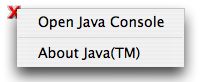
 I am
I am
Comments
Actually, there are two more
Actually, there are two more ways to get the Java Console for Safari:
(1) Launch “Applications:Utilities:Java:Java 1.x.x Plugin Settings.app”. If you turn on Java console there, the Java console will ALWAYS show up whenever you launch any Java app.
(2) I prefer to just launch “Applications:Utilities:Console.app”. Java console messages show up in the console log. The nice thing about this method is that it’s persistent across Safari lifetimes. The downside is that you might get spurious messages that other programs are spewing to the console.
Add new comment