From 2014 to 2020 I used the free Tinyletter web app to manage a small mailing list that I used to update Catherine’s family and friends on the progress of her cancer. I made 121 posts in all, starting with this explanation:
Apologies for moving so quickly from handcrafted individual emails to a mailing list, but I was beginning to lose track of who I’d told what about Catherine and her progress, and this seems like a way of doing so that’s sustainable, but without the publicness of a blog, which would make Catherine uncomfortable. Catherine has, however, blessed this alternative.
I’m writing mostly because I need to write to process things – that’s what my blog is for, and with that off the table, I still need a way of processing things. So I apologize in advance if what and how I write sounds overly technocratic or emotionless; that’s how I’m used to writing, and I’m pretty sure if I just started crying I wouldn’t be able to get the details down as I want to.
While I didn’t intend the updates to be anything more than a way to prevent Catherine having to answer the “how are you?” question 100 times a week, together they are also a journal of twists and turns and details long-since-forgotten of life with cancer.
Reading my friend Elmine writing about her migration away from Mailchimp today, I was inspired to go to export those 121 posts from Tinyletter for posterity.
It turns out that Tinyletter doesn’t have a way of doing that.
So here’s what I did as a hacky workaround:
First, for each of the 121 posts, I checked the “Show in Letter Archive” checkbox. There’s no way to do this en masse, so I had to edit 121 posts individually:
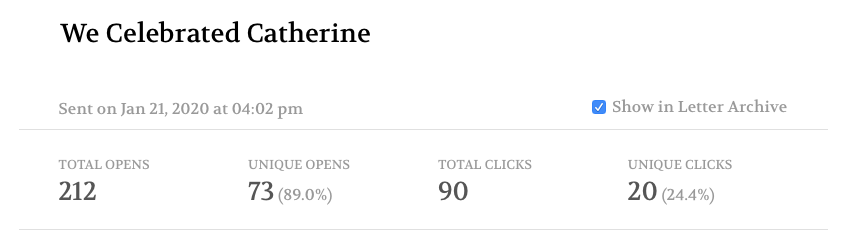
Next, I turned on the “Show sent messages on your archive page” setting for the Tinyletter account:
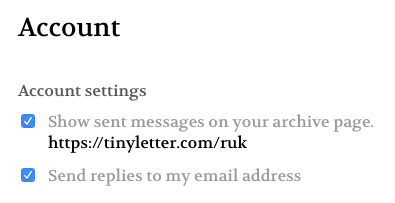
With these two done, I was able to see the first page of an archive of my posts at the archive URL, https://tinyletter.com/ruk/archive.
I figured out that I could see every post if I modified that URL with some parameters:
https://tinyletter.com/ruk/archive?page=1&recs=121
The “page=1” simply says “start on page 1.” The “recs=121” is how many posts I want to see per page: I wrote 121 posts, so that’s why I use 121 here.
Finally, from the command line on my Mac I used wget to scrape the entire archive, including any linked images:
wget \
--span-hosts \
--recursive \
--no-clobber \
--page-requisites \
--html-extension \
--convert-links \
--execute robots=off \
--no-parent \
--domains tinyletter.com,gallery.tinyletterapp.com \
"https://tinyletter.com/ruk/archive?page=1&recs=121&sort=desc&q="
This took about 20 seconds to run, and when it was finished I had a local archive: two folders, gallery.tinnyletterapp.com holding the embedded images and tinyletter.com holding the HTML of the posts, 121 in all:
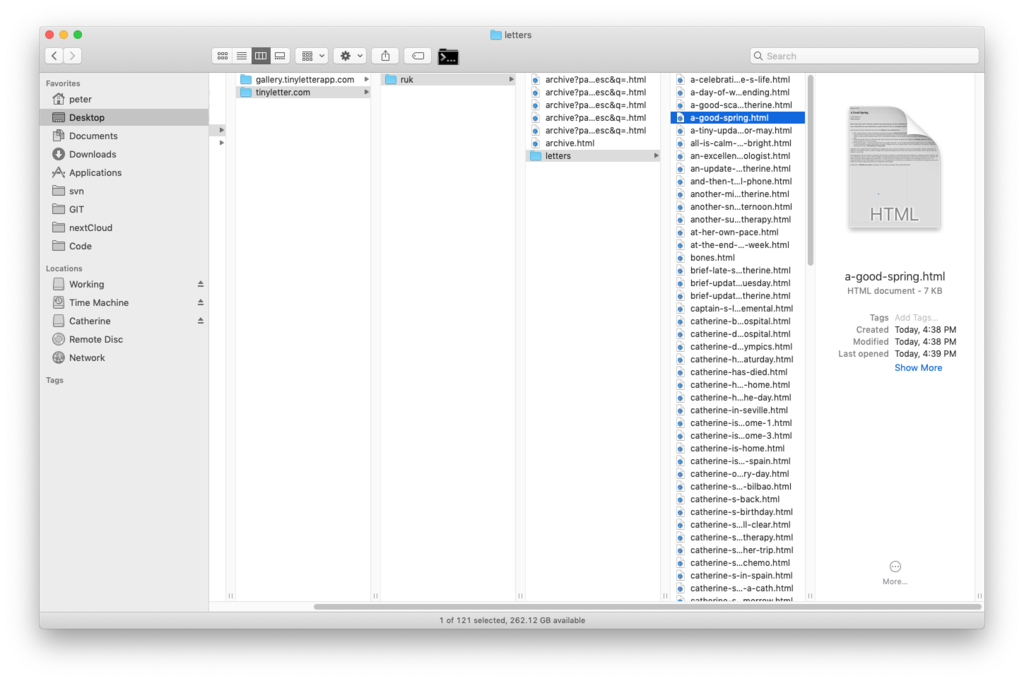
I’ll have to do some more text processing to extract these into a useful chronological archive, but I now have all of the component parts to do that.
 I am
I am
Comments
Also have to make sure each
Also have to make sure each newsletter has 'Show Letter in Archive' checked.
Your post saved my life.
Your post saved my life. Thank you very much.
Add new comment