This compact single-purpose web page is a useful tool for finding your antipode — the point on the earth that you’d hit if you poked a stick through the middle of the earth from where you’re standing. Here’s mine:
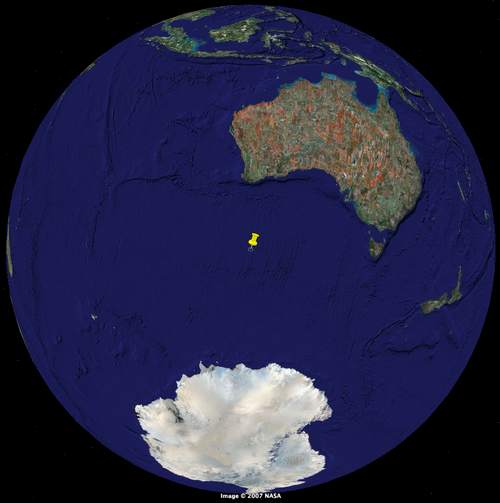
To find your own antipode, simply load up Google Earth, search for your street address, and then right-click on the map once it’s zoomed to your location and select “Get Info.” You’ll see something like this:
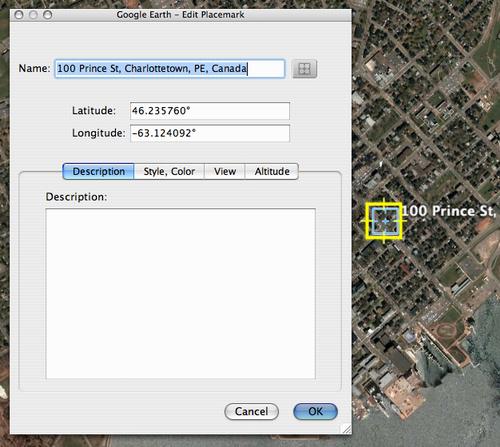
Next, enter the values for latitude and longitude into this conversion tool and you’ll get a new latitude and longitude as a result:
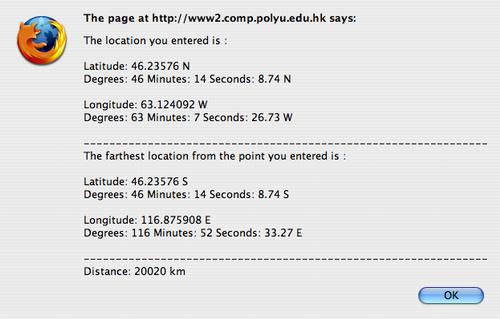
Finally, go back to Google Earth and enter these values in the “Search” field, latitude first followed by a comma and then longitude. You can enter this using positive values for northern latitudes and negative values for southern ones (i.e. “-46.23576” for “46.23576 degrees south”) or you can append “N” or “S” to a positive value as appropriate (i.e. “46.23576 S”). Same thing for longitude: use positive values or “E” for “eastern” longitudes and negative values or “W” for western longitudes:
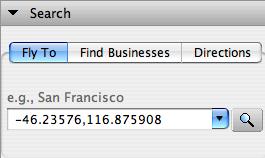
If all goes according to plan, the globe should spin around a half-turn and you’ll end up about as far away from where you’re standing as you can possibly get.
 I am
I am
Comments
Interesting! My antipode is
Interesting! My antipode is at 51.063794S, 166.254167W - south-east of New Zealand. The closest larger piece of land seem to be the Chatham Islands (http://en.wikipedia.org/wiki/C….
If you don’t need such high
If you don’t need such high precision, Ze Frank’s Earth Sandwich tool, helps people put two pieces of bread on each side of the planet to make it a sandwich. Antipode sounds more scientific, however.
A beautiful illustration of
A beautiful illustration of how computers make everything harder. Twenty years ago you’d have a globe on our desk and in a tenth the time you’d get ten times the learning and no carpal tunnel.
Add new comment