Spotted recently: Instagram now supports downloading all of the data you’ve contributed to it since you opened your account. To use this tool, login to Instagram and navigate to the “Privacy and Security” setting and scroll down to “Data Download”:
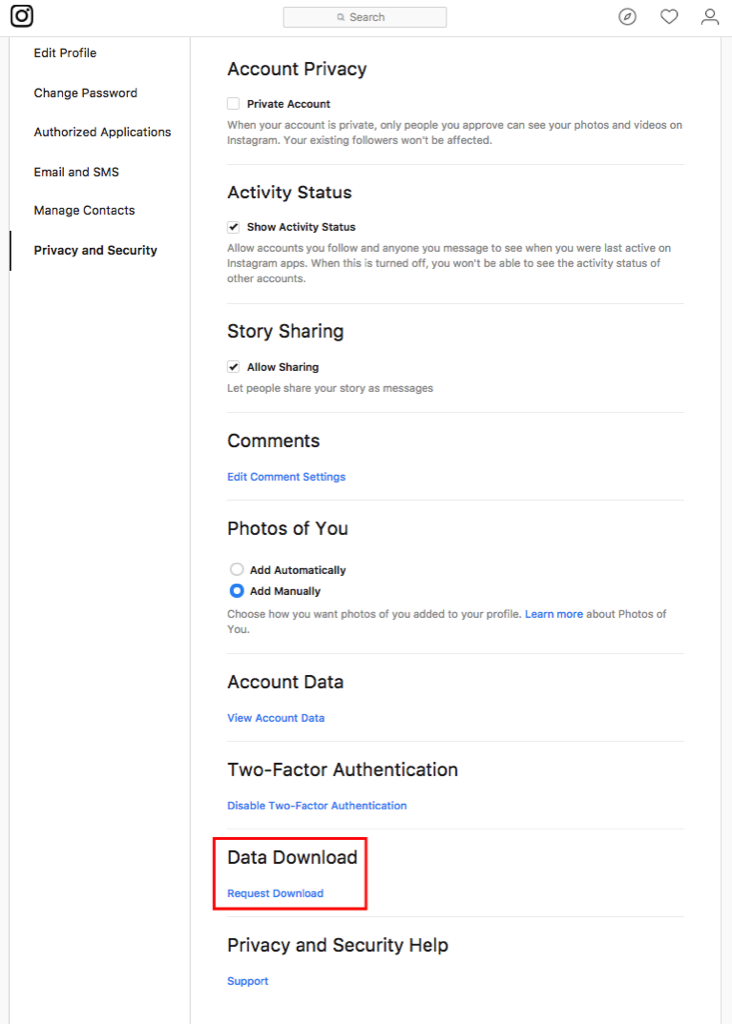
It takes a few minutes (at least in my case) to build the archive, and when it’s ready you get a only-works-for-four-days download link to grab a ZIP archive of all the images and videos you’ve uploaded, along with JSON representations of likes, messages and other metadata.
 I am
I am
Add new comment