Here’s the single best settings change I’ve ever made on my Android phone: under Settings > Display > Font Size I changed the setting from “Default” to “Large.”
The result is like a whole new phone: the “Large” size isn’t a huge change from “Default,” but it’s larger enough that everything is considerably more readable. And because it’s a system-level setting, it automatically improves the user experience of almost every aspect of the phone.
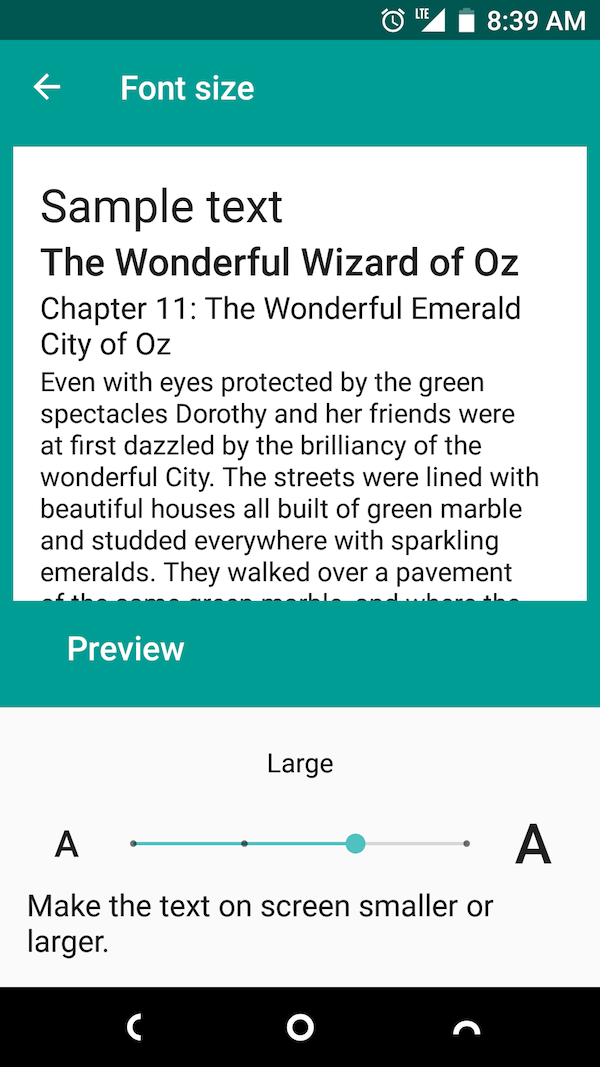
 I am
I am
Add new comment