One of the challenges in setting up the Raspberry Pi’s I use for the Social Consumption Project is that I need to arrive at my test households with a ungainly HDMI monitor plus a keyboard to allow me to configure the units for the wifi network in the house. This only takes a few minutes, but I need a keyboard and a display to be able to do it.
To help address the ungainliness of this, I purchased a LCD Car Reverse Rearview Monitor Color Camera DVD VCR Remote Control 4.3’ TFT hg for about $16 in eBay from a Chinese vendor. These units are intended to be connected to “backup cameras” in automobiles, but they’re just regular everyday analog video monitors with an RCA input, so, in theory, they can also be used as a display for a Raspberry Pi.
The unit arrived a few weeks ago, and my first challenge was finding a power supply for it: because it’s intended for in-car use, it needs a 12 volt power supply (the web is full of mods to allow it to be USB-powered, but I didn’t want to take out a soldering iron). Fortunately I had an old Apple power supply here in the office (not the first time the “never throw away old power supplies” rule has paid off), so that solved that problem.
However even with the power supply in place, I couldn’t get the display to, well, display.
Fortunately, the solution was simple: following the advice here, I commented out this line:
hdmi_force_hotplug=1
in the /boot/config.txt file and rebooted.
Presto! I had video:
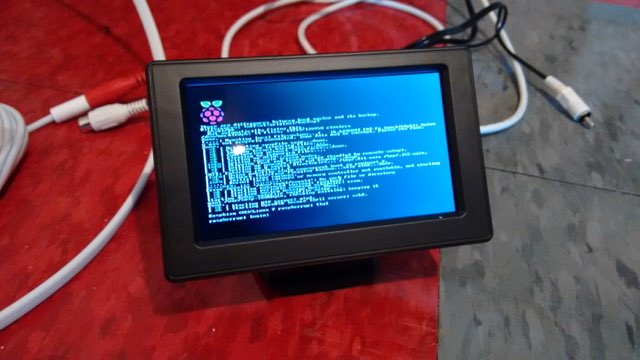
I then followed the helpful instructions here, and changed the console font size to a bigger one (16x32 Terminus), which makes for a much more readable console:

It even displays video:

 I am
I am
Add new comment