I was setting up audio and video in Skype this morning in preparation for a call with my friends Elmine and Ton and noticed a setting, Blur my background for all calls, that I hadn’t seen before.
Here’s what I looked like with the setting toggled off:
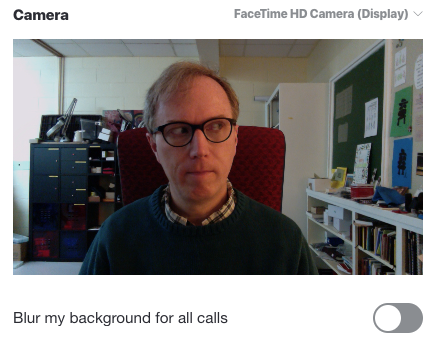
And here’s the blur turned on:
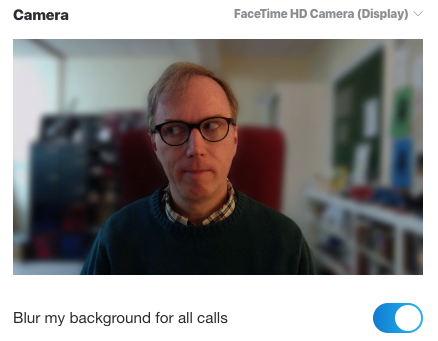
The background was noticeable enough for Ton to remark on it; I like it because it reduces the visual clutter of my office while not completely eliminating the background (presumably a “remove the background” setting would be a possibility using similar algorithms).
When Ton toggled the setting on it was less satisfying: there was a bookshelf in the close background that Skype couldn’t quite distinguish from Ton’s head, leaving him with a bookish halo effect.
I’ve largely abandoned Skype, as my weekly conference call with the home office has replaced it with Zoom. One of the reasons we made the switch is that Skype updates were forever interrupting our calls, but with no obvious improvement in functionality stemming from the update; indeed this “blur” function is the first new feature I can recall in Skype in a long, long time. Not enough to win me back, but still interesting nonetheless.
Zoom is not without its own real time video processing: it offers a Touch up my appearance setting that appears to work like a kind of digital putty knife:
Here’s Zoom with the setting turned off:
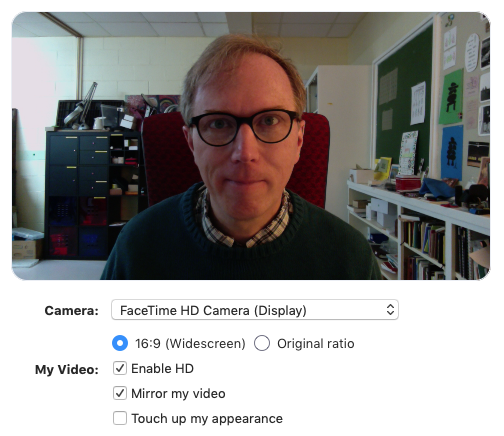
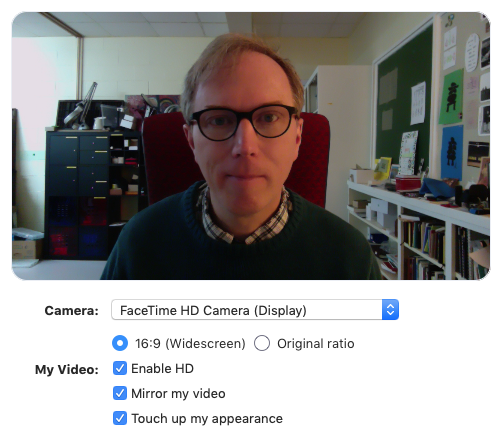
While Skype’s background-blurring feature seems innocuous and helpful, Zoom’s touch-up feature seems creepy and dishonest. And so I leave it off.
 I am
I am
Comments
Next time, we can use Zoom. I
Next time, we can use Zoom. I realise when I say skype these days I mean video conference calling generically. Whereas using actual Skype makes my computer's fans gear up like they're preparing for take-off into lower earth orbit. So I'll happily use something else.
Add new comment