By far and away the greatest boon to my blogging practice over the past couple of years is giving myself the ability to post here by email, something I described the technical aspects of back in 2016 when I coded it up.
It’s proved a valuable new tool for posting when I’m out of the office or when I’m traveling, especially when I want to post a photo just after taking it. It’s also allowed me to use the speech-to-text feature of my phone to dictate posts, which requires a lot of proofing and editing, but is generally easier than trying to tap things out in full on the tiny phone keyboard.
I added a new feature to this setup today, giving myself the ability to add categories to blog posts by including lines that start with a hash (#) symbol.
So, for example, I want to categorize this post as Weblogging, Email and Postmark, so I enter those three terms in the body of my email, as you can see in the screen shot below, and that’s how this post gets categorized.
Until this point I’d go back to posts later on and add categories; this saves that step.
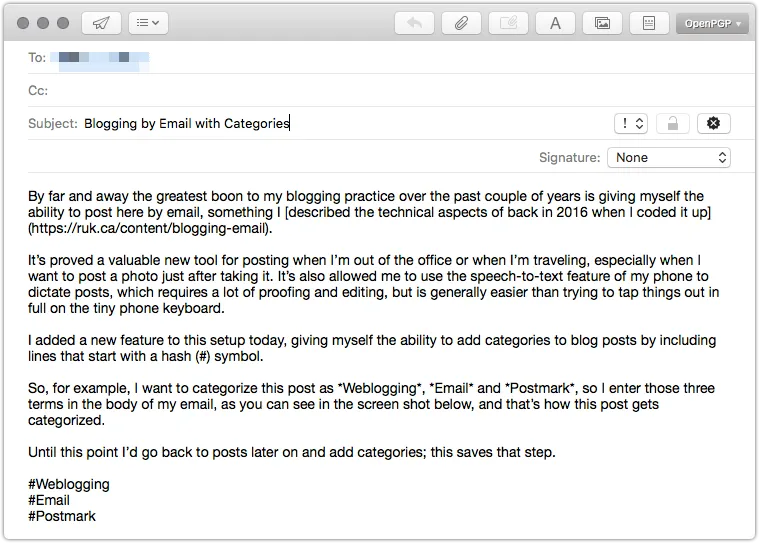
 I am
I am
Add new comment