The lid was lifted off the interesting new coComment service at [[LIFT]] and I’ve started using it today. While coComment supports most popular blogging tools, it doesn’t have out of the box support, nor any documentation, for bending your home-brew blogging tool to support it.
Fortunately, it’s relatively easy to tweak things; I did a little reverse engineering of their forms processing, and the result is this little HOWTO that shows how I modified my own comments system, using coComment’s TypePad support as a model, to make comments here “coComment ready.”
Feel free to leave comments for this post if you’d like to test. Here’s what happens when I leave a comment for this post in my coComments “Your Conversations” page:
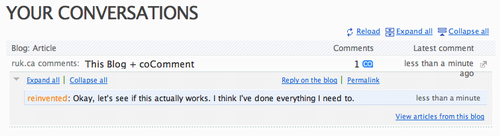
coComment is in a closed beta right now, but Laurent is has advice for getting an invite code right now if you want to pick one up.
 I am
I am
Comments
Okay, let’s see if this
Okay, let’s see if this actually works. I think I’ve done everything I need to.
Did you do everything that
Did you do everything that needed to be done?
Yes, it all worked just fine.
Yes, it all worked just fine.
I have no comment on this
I have no comment on this development, but I am following it with interest.
Thanks for the info.
Thanks for the info. Hopefully, they will move to a microformat.
Hi, this looks great. I am
Hi, this looks great. I am going to give it a try.
Another question: is this a TypePad blog? I think so, but how did you implement the gravat option?
grtz
Hans
Nope (Hans), this is a home
Nope (Hans), this is a home-brew blog platform based on PHP and MySQL. So the Gravatar stuff is just custom PHP.
Thanks. I will try.
Thanks. I will try.
Does this page use the
Does this page use the coComment custom mode for coComment tracking? I want to test my Greasemonkey script that automatically adds the coComment script to comment pages which use either mode they support, but haven’t found any using that one yet.
Johan — not yet, sorry.
Johan — not yet, sorry.
Add new comment