I’ve spent the past two days using a Google Nexus One – I had one drop-shipped to [[Yankee]] to coincide with a visit here this week.
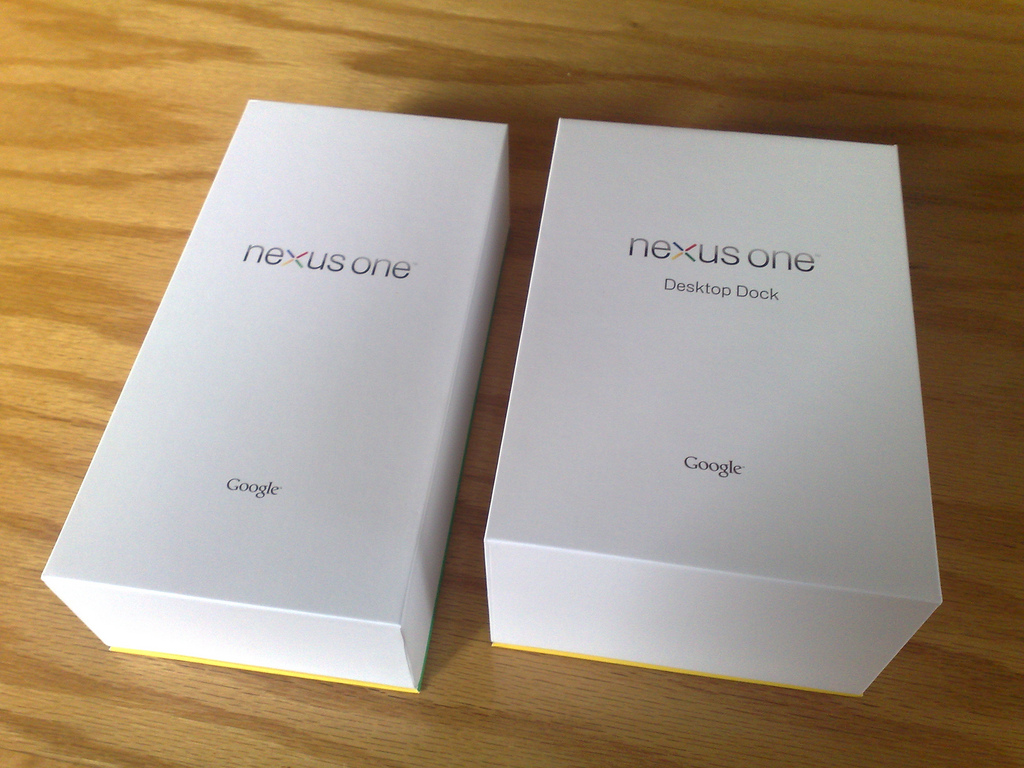
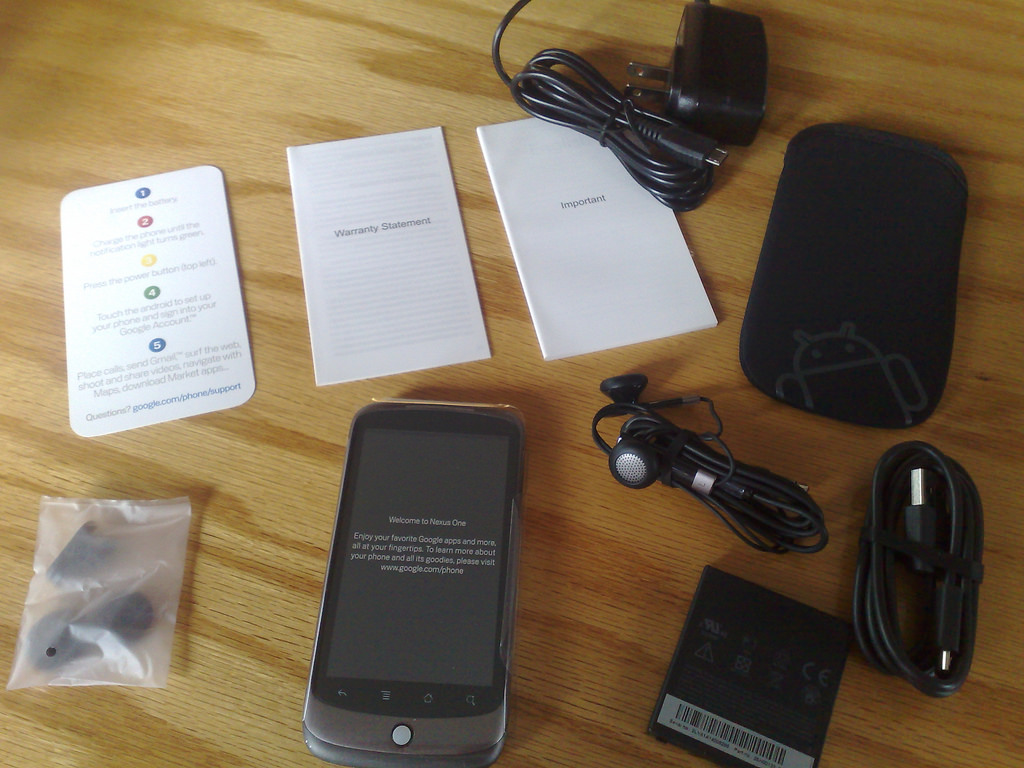
This afternoon I called HTC to start the process of returning the phone.
I didn’t spend enough time with the phone to write a full-fledged review, and, truth be told, most of my reasons for returning it were emotional rather than rational: it just didn’t feel right for me.
That said, here are some notes on my two days with the device:
- The purchase and delivery process were flawless.
- The fit and finish of the packaging and of the device itself were well-executed, at almost Apple levels of design and simplicity.
- The “just enter your Google account information and everything just syncs” is the standout feature of the phone: no fussing with iSync and iTunes required, as it just works, almost as if by magic.
- I found the four-button Android system, which is integral to the platform and not a Nexus One-specific feature, very confusing, especially coming from an iPod Touch with its single button. Having four buttons – back, menu, home and search – makes everything more complicated than it should be because every time I want to do something, I need to recall which button I need to press. I imagine that, with time, this would all become intuitive; but to start out it was like trying to date someone with four arms.
- The phone had real problems with the wifi network at the hotel where I’m staying: after grabbing an IP address the phone froze up in the browser during the browser-based authentication process, to the point where I needed to remove the battery to reset. This happened several times. I’ve no idea whether this is the fault of the hotel wifi or the phone, but I don’t need another phone that freezes up because of flaky wifi, as my [[Nokia N95]] does an <irony>excellent job</irony> at that right now.
- The native Twitter application is far inferior to the native iPhone Twitter application. The Android app feels like a toy, not a productivity app whereas the Tweetie-based iPhone app seems like a marvel of design by compare.
- I never completely understood which applications were “running” and which applications were “hidden” and which applications were “closed.” Maybe I shouldn’t have been trying to understand this at all and just let things be, but in an environment where I’m roaming and want to know which apps are using data, this seems like an important thing to be able to know.
- The Google Translate application is magic. You can talk to it in English and it will talk back to you in German. Or Spanish. Or French. Amazing.
- The “desktop dock,” which I ordered separately for an extra $45, is very nice, and the Nexus One drops into it without effort and automatically switches to “docked mode,” displaying the clock and a variety of other widgets.
- I tried to migrate my address book and calendar to a Google-based setup to allow the easy-syncing to work its magic. I exported my Address Book contacts into a vCard file and imported them into Gmail, and exported my iCal file and imported into Google Calendar. And everything worked as expected. But, as much as I hate iSync and iTunes, I missed being able to have my desktop apps in sync with my mobile, and the ability to have music and video just work like they do with iTunes. I’ve pretty sure that The Missing Sync could have filled in most if not all of the gaps for me, but I didn’t want to inject another later of complexity into the process.
- The camera is very nice, although I missed the dedicated shutter button of the N95: having to touch the screen to take a picture on a camera you’ve already aimed and focused doesn’t seem like good usability. I had to purchase a $1.99 app to build Flickr integration into the “share” capability of the phone, but once I did this it worked perfectly.
- The app purchase process, through the Android Market, was slick, and because it integrated with Google Checkout, where I’d already stored my credit card information, painless.
- I couldn’t use the phone outside in sunlight it all: the screen washed out almost completely. This is a problem on several levels, and made using the camera, especially for sharing purposes, difficult. Photo sharing is one of my big uses for a mobile device, so this was close to a deal-breaker for me.
- An issue that might be completely personal, and an issue I have with all smart phones I’ve tried: the “grid of icons on multiple homes screens” mechanism for managing and launching applications is never one I’ve taken to. I don’t have a suggestion for a better way of doing this. But I find myself forever hunting around which which app is where. The Nexus One makes this slightly more confusing because there are “home screens,” which are configurable and can include apps and widgets, and the “app screen,” which is an alphabetical grid of all apps. I find the overlapping metaphors confuse me.
- The Google Listen is fundamentally confusing. All the right pieces are there, but they’re presented in a way that makes if very hard to understand, and using Google Reader to store podcast subscriptions, while sound in spirit, is practically annoying: they subscriptions there don’t need to be read, and so they’re just noise. This is a place where the Nokia Podcasting application is superior: it’s old and clunky, but it’s simple to understand and well-integrated with the music player.
- I couldn’t get the Google Voice application to work. It installed, but its icon never showed up on the device, and I couldn’t uninstall it or reinstall it. There’s some suggestion that this was a symptom of trying to use it on a phone with a Canadian SIM card in it, but I couldn’t find any official evidence of this.
- I missed the baked-in SIP of the N95. It’s a hassle to setup on the N95, but once it’s there it’s well-integrated into the telephone application, and makes using SIP to make VOIP calls very easy. You can make SIP calls from the Nexus One, but you need an app to do it. Similarly, I missed the presence of a Skype app for the Nexus One (apparently there is one, but only for Verizon customers).
- The battery life, while perhaps respectable in today’s smart phone environment, was sub-par: I left work every day with the phone fully charged, and by the next morning I was below 10% battery before I made it back into the office. And this was without anything more than casual web browsing and Twitter check-ins. Part of this might be do to the marginal cell service here (so the phone has to work harder to stay connected), and perhaps I wasn’t running things to optimize battery life. But I’m using to being able to go 3 days without a charge with my Nokia.
That’s just a random scattering of thoughts and experiences: like I said, it was mostly an emotional decision to spurn the Nexus One. My [[Nokia N95]] is no great prize, and its annoyances and downright brokenness, are legend. But I’ve a long-term relationship with it, and we’ve learned to get along.
To be a replacement for the N95, thus, means living up to a perhaps-impossibly-high standard of amazingness, and, in the end, the Nexus One, while perfectly suitable and in some ways revolutionary, didn’t meet that standard for me.
What’s next for me phone-wise? I’m toying with the idea of an iPhone 4, although I’m not sold on it. I might just admit defeat and hold onto the N95 until it dies.
Or perhaps I’ll trade it in for a tiny non-smart-phone: something that occurred to me while I was setting up the Nexus One is that I was installing apps, like Foursquare and Twitter and Google Reader, that if I didn’t have the phone I wouldn’t need the apps for and I wouldn’t miss the presence of in my life. In other words, I have a smart phone because smart phones run apps and I need the apps so that I can use the apps that smart phones run. Maybe I don’t need all this time and expense and hand-wringing, and should just go for a walk?
 I am
I am
Comments
i like it ruk
i like it ruk
Awesome write up.I’m
Awesome write up.
I’m currently in the hang-on-to-the-N95-until-it-dies camp. Non smartphone / cheapo syncable Nokia + iPad is my current thinking.
I am not using iSync but am syncing from the desktop to the cloud (CalDAV <—> Google, Address Book <—> Google) and then using Mail for Exchange to sync over the cloud back to my Nokia. No extra software, it does all work, and getting Mail for Exchange setup on the Nokia is the only tricky part.
I just can’t see myself going to an Android phone for anything other than philosophical reasons, until the hardware + software builds get to “just works” levels (doubtful, since it’s at least two separate manufacturers).
Interesting view, Peter. I’m
Interesting view, Peter. I’m running the moto droid, and had many Blackberry incantations and (ugh) Windows Mobile devices before that.
Do you know which version of the Android OS your Nexus One was running? I think it is probably fairly old. The 1st incarnation on the Droid was terrible. I’m now running 2.1, and it is pretty solid. Froyo (2.2) makes many things very good. Hasn’t Google pretty much dropped the Nexus One?
Google’s in-the-cloud speech recognition is pretty darn awesome. It does, however, take some getting used to. With navigation, for instance, you do not need to give a fully-qualified address if it is within the same state (if it is a town or so away, you do not even have to give the town). The speech recog. is available to any app that wants t use it. Also, like ANY speech recognition, you cannot talk too fast, and you must enunciate correctly and clearly.
(The only bummer is that it’s in the cloud — if you loose network connectivity, the speech rec. is gone.)
You never have to worry about what apps are running. The way Android works is that if an app needs to run, it will start. If their is not enough memory, it will push other apps out of memory based on the age of the “run” of the least-used application. Apps which need a lot of background communication will eat the batteries somewhat, but, in general, unless I’m running an IM application all the time, I can get 48 hours of active use without a charge.
I use a smartphone because I need to get corporate email; I get my Exchange Mail and personal gmail on the phone, and that works (and was configured FLAWLESSLY).
Google Voice works great too .. I think your experience was due to the version of the OS.
You are correct about SIP — Your N95 is great for SIP. I use SIPDROID for SIP on the Moto Droid, and it works great. Very wide selection of codecs, integration with the standard dialer and address book, and decent performance.
YMMV
Gerry
Add new comment