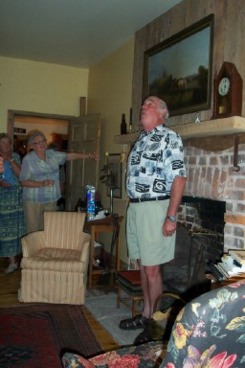My Life Online
I suffered this week, for the first time in 23 years “in the business,” a hard drive crash on my desktop computer, rendering it useless, and in need of repair. That’s a pretty good record.
So, for now, I’m working on my laptop, which normally gets pulled into use only when I travel.
What’s amazed me is how much less dire a circumstance this is than I expected.
My email’s all stored on an IMAP server in the basement.
My address book, calendar, and bookmarks are stored in my .Mac account.
The Mac software I’ve purchased is mostly delivered electronically, and is easy to re-download and re-install if required.
The stuff of my work — scripts, programs, web pages, and the like — is all stored elsewhere, on servers that are backed up by others.
My desktop is obviously, in the end, really just a slightly souped terminal, and the data — which is what we used to think of as the reason for having a computer in the first place, is scattered around everywhere from my basement to Boston to New Hampshire to California.
If my desktop had crashed 10 years ago, I would have been out of commission for at least a week, if not longer. This week, after spending a frustrating 5 or 6 hours trying to diagnose and solve my desktop problem, I dropped it off at little mac shoppe, plugged in my laptop, and picked up where I left off.
Decentralization good. The network really is the computer.