This is another one of those “I’m putting this here because I know that someone, someday, somewhere will be looking for a solution to this problem” posts.
If you have a delimited ASCII file that you want to import into the OpenOffice.org spreadsheet, in the File \| Open dialog, you need to select Text CSV (*.csv;*.txt) as the “File type.” You have to scroll way down the list of file types to find this option.
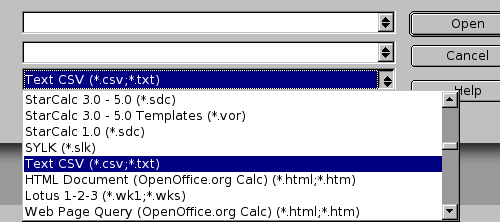
If you just open the file, or open it with file type of “Spreadsheet” or even open it with file type of Text (*.txt) near the top of the file type list, the file will open in the word processor, not the spreadsheet.

Comments
Gnumeric. Better.
LQ
Is Gnumeric available for free for OS X?
Working on a definitive answer. Must get gcc3.3 installed properly first. Stand by.
Certainly free.
“Is Gnumeric available for free for OS X?”
I see what you’re getting at. OpenOSX Office costs US$30 (I think those guys aren’t doing right by Fink, either). No need. Gnumeric runs nicely for me under OS X. Steps taken:
If you’ve got OO working then X11 is installed. Now you’ll want Fink.
(Note: I’ve had good luck with Fink only with a full and proper OS X Developer Tools installation. Maybe you have that already. I thought I did, but the gcc3.3 compiler was never successfully installed. Evidently this is common. Easiest solution is to get a free Apple Developer Connection login, install Xcode 1.5 (first), then install the latest gcc update.)
Next install Fink. The Fink DMG has a folder containing the FinkCommander GUI app. This is a frontend to a port of Debian apt-get; works much like Synaptic. Drag FinkCommander to Applications. Start FinkCommander.
Follow these instructions to upgrade/update everything.
In FinkCommander, search for and apply the current Gnumeric binary package.
It’ll complain about a scrollkeeper dependency. Search for and update scrollkeeper. (Could’ve reversed these last two steps.)
Almost done. You can monkey with your $DISPLAY environment variable so that Gnumeric will launch from BASH, but it’s simpler to run it from xterm, as you’re doing with OO. Start X11. From the command line, execute “gnumeric”.
xterm will show some errors about wanting gconf2, but Gnumeric will start regardless. To be safe, quit Gnumeric, go back to FinkCommander, and install the gconf2 binary. Restart Gnumeric. Fewer complaints, loads much faster.
Running Gnumeric this way may be kinda unsatisfying, but in the same ways that running OO is. No doubt things will improve in time, apps will be Aqua-fied, etc. For now, it’s good to have another way to access .xls and .csv files, without the overhead of OO.